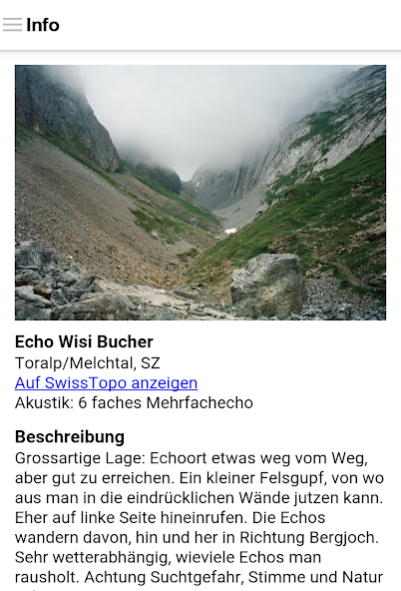EchoTopos 1.0.1
Continue to app
Free Version
Publisher Description
We call in mountains and valleys - the call returns as an echo. With you and App ECHO TOPOS Switzerland for the first time and creates a unique Echo map and an online archive echo our mountains. This app echoes can easily locate, report, search and find.
ECHO TOPOS is a freely accessible platform and a cultural project for all those who enjoy it, to meet the ancient, mysterious phenomenon.
All reported Echo locations appear on the map as blue dots - the editors of ECHO TOPOS will verify one of them. Verified Echo places appear as red dots. But that's not all:
With the verified Echo places a likewise freely accessible high-quality, professional video and sound archive grows. And beyond short route descriptions with additional acoustic peculiarities are recorded.
••• ECHO TOPOS functions •••
- Easy navigation with GPS support
- Grows with the Echo discovered places all interested
- Found Echo places can be detected with ease
- With the ECHO TOPOS app can be registered echo places easily search and find
About EchoTopos
EchoTopos is a free app for Android published in the Recreation list of apps, part of Home & Hobby.
The company that develops EchoTopos is Fabio Soldati. The latest version released by its developer is 1.0.1.
To install EchoTopos on your Android device, just click the green Continue To App button above to start the installation process. The app is listed on our website since 2018-09-24 and was downloaded 1 times. We have already checked if the download link is safe, however for your own protection we recommend that you scan the downloaded app with your antivirus. Your antivirus may detect the EchoTopos as malware as malware if the download link to ch.echotopos.EchoTopos is broken.
How to install EchoTopos on your Android device:
- Click on the Continue To App button on our website. This will redirect you to Google Play.
- Once the EchoTopos is shown in the Google Play listing of your Android device, you can start its download and installation. Tap on the Install button located below the search bar and to the right of the app icon.
- A pop-up window with the permissions required by EchoTopos will be shown. Click on Accept to continue the process.
- EchoTopos will be downloaded onto your device, displaying a progress. Once the download completes, the installation will start and you'll get a notification after the installation is finished.